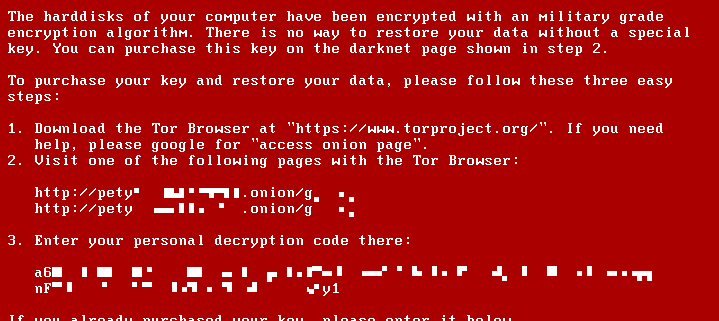Europe & United States – Hit By Major Ransomware CyberAttack
Hackers exploiting malicious software stolen from the National Security Agency executed damaging cyberattacks on Friday that hit dozens of countries worldwide, forcing Britain’s public health system to send patients away, freezing computers at Russia’s Interior Ministry and wreaking havoc on tens of thousands of computers elsewhere.
The attacks amounted to an audacious global blackmail attempt spread by the internet and underscored the vulnerabilities of the digital age.
Transmitted via email, the malicious software locked British hospitals out of their computer systems and demanded ransom before users could be let back in — with a threat that data would be destroyed if the demands were not met.
By late Friday the attacks had spread to more than 74 countries, according to security firms tracking the spread. Kaspersky Lab, a Russian cybersecurity firm, said Russia was the worst-hit, followed by Ukraine, India and Taiwan. Reports of attacks also came from Latin America and Africa.
The attacks appeared to be the largest ransomware assault on record, but the scope of the damage was hard to measure. It was not clear if victims were paying the ransom, which began at about $300 to unlock individual computers, or even if those who did pay would regain access to their data.